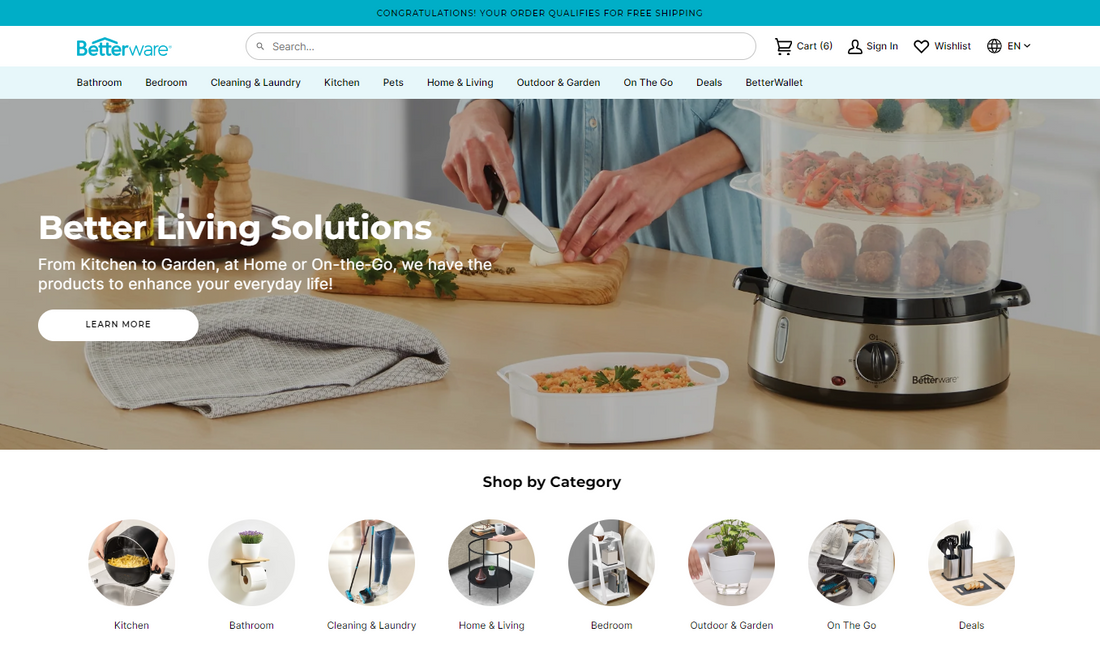Betterware is excited to introduce the Branch App, a free digital business bank account and Mastercard business debit card* from Evolve Bank & Trust. The digital wallet gives you easy ways to send, spend, and save your money. With Branch, Betterware brand partners and affiliates will receive their payouts every Tuesday at no cost.
Get access to fast and flexible digital payouts with the Branch App.
You've earned it!
Save, spend, or send money directly from your phone and earn cash back rewards when spending at participating merchants.
Use free financial wellness tools available right in the app, including personalized spending insights and a savings goal feature.
Full access at your convenience
Access 55,000+ Allpoint ATMs for up to 8 free transactions per month (A $2 fee will apply per ATM transaction after 8 transactions until the next month).
Transfer funds to another bank account using ACH transfer (Free, transfer takes 3-5 business days).
Instantly transfer funds to another debit card (Fees apply: 2% of transfer amount - $2.99 min.).
Personalized debit card
Order a free, personalized physical Mastercard business debit card.
Enable your virtual Mastercard business debit card via Apple Pay or Google Pay for immediate use.
*Banking Services provided by Evolve Bank & Trust, Member FDIC. The Branch Mastercard Debit Card is issued by Evolve Bank & Trust pursuant to a license from Mastercard and may be used everywhere Mastercard debit cards are accepted.
How to get started:
Follow these 5 easy steps:
- Click "Get Started" and submit the interest form.
- Check your inbox for an email from Betterware with next steps.
- Follow the email link to sign your independent contractor agreement. This will initiate the creation of your Branch business account.
- When prompted, download the Branch App and finish opening your account.
- Order your personalized Branch business debit card.
Note: Avoid downloading Branch outside of this process to prevent potential issues. Please use the email address submitted in the interest form to open your Branch account.
Get StartedQuestions? Check out the FAQ below.
The Branch App offers a digital business account and business debit card. Branch is backed by an FDIC-insured, free business bank account from Evolve Bank & Trust. Betterware has partnered with Branch to pay out earnings to brand partners and affiliates via the Branch App.
You can spend funds from Branch using your virtual card that can connect to Apple Pay / Google Pay or be used for online purchases; or through the free physical Mastercard business debit card; or your Branch account and routing number. You can also transfer your Betterware payouts from your Branch account to another bank account or debit card.
1. Click "Get Started" and submit the interest form.
2. Check your inbox for an email from Betterware with next steps.
3. Follow the email link to sign your independent contractor agreement. This will initiate the creation of your Branch business account.
4. When prompted, download the Branch App and finish opening your account.
5. Order your personalized Branch business debit card.
Note: Avoid downloading Branch outside of this process to prevent potential issues. Please use the email address submitted in the interest form to open your Branch Account.
Once you’ve completed the Branch sign-up process, you’ll automatically receive your payments from Betterware through the Branch account every Tuesday.
You can order your personalized business debit card by tapping Order Card once you completed your registration. The card should arrive at your home address within 8-12 business days. While you wait for the physical card to arrive you can use your card digitally with Apple Pay or Google Pay.
Adding your Branch business debit card to Apple Pay or Google Pay will allow you to make contactless purchases using your phone. To enable this feature, tap the 3 dots on the top right corner of the card displayed to open the Card Controls menu, then tap Add to Apple Wallet or Add to Google Pay. Follow the instructions from there and verify using the phone number on your account.
The Branch business card is a business debit card from Mastercard. As an independent contractor, you can hold up to $250,000 in your account. As long as you have the funds available in your account, you can spend $5,000 per day and up to $5,000 per transaction using your Branch business card. In addition, you can spend up to $30,000 per month. These limits apply to typical purchases, and do not include transfers out of your account or ATM withdrawals.
Click the Move Funds option in the wallet tab to transfer funds from Branch to an external account. You can transfer funds instantly for a small fee by selecting the Debit card option, or you can transfer funds for free using the Another bank option. Free transfers process via ACH and take 3-5 business days.
At this time, the limit on instant debit card transfers is $1,000 per day. The fee for instant transfers is $2.99 minimum, or 2% of the transfer amount. The limit for free bank transfers is $5,000 per day, and no monthly limit applies at this time.
Yes. Branch provides an FDIC-insured business account from Evolve Bank & Trust, so you can set up direct deposits from other companies using your account and routing number which are displayed in the app after signing up.
With Branch, you receive access to 8 free ATM transactions per month at 55,000+ ATMs in the Allpoint Network. A $2 fee will apply per ATM transaction after 8 transactions until the next month. Allpoint ATMs are conveniently found in popular retailers — places you already know, love and shop every day. You can find your closest Allpoint ATM through the Move Funds menu in the app, or by clicking here.
The best way to pay your bills using your Branch account online is to provide your debit card number to your biller. If your biller does not support getting paid via debit card, then you may provide your Branch account and routing number to them.
With Savings Goal, Branch users can set aside funds for a specific goal, and track their progress toward achieving it. Start taking control of your financial future: put your hard-earned cash toward an emergency fund, a vacation, or whatever else your heart desires.
If you believe your card is lost or stolen, we urge you to first lock the card. Open your Branch App, tap the 3 dots on the upper right corner of the black debit card and tap Lock Card. From there, you can select to order a replacement card. A new personalized card will be shipped to your home address within 8-12 business days.
Check out our Branch Help Center for further FAQs or contact our support team in-app through the Account Tab of your Branch App.
*Banking Services provided by Evolve Bank & Trust, Member FDIC. The Branch Mastercard Debit Card is issued by Evolve Bank & Trust pursuant to a license from Mastercard and may be used everywhere Mastercard debit cards are accepted.
You should contact Branch with questions or concerns regarding use of the Branch Card or if the Branch Card is lost or stolen.
Delays in transfers made using the Branch Card may occur due to technical issues that are beyond the control of Betterware.
Branch partners with Allpoint Network to provide access to over 55,000 no-fee ATMs. Up to 8 free ATM transactions per month. A $2 fee will apply per transaction after 8 transactions until the next month. You may incur a fee by withdrawing funds from an ATM outside this network. Use the ATM Locator within the Branch App to ensure that you are using an in-network, no-fee ATM.
Betterware is not responsible for the products and/or services offered by other companies, or for the terms and conditions (including financial terms) under which those products and/or services are offered.